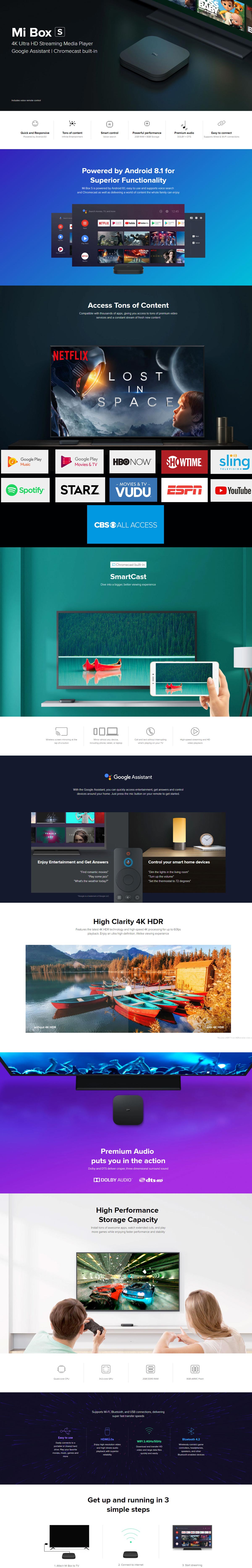7 Easy Steps To Order
1. Browse the website to find the product(s) you want to purchase.
2. Add the product(s) to your cart by clicking the "Add to Cart" button.
3. Proceed to checkout by clicking on the shopping cart icon and then the "Checkout" button.
4. Provide your shipping and billing information.
5. Choose your preferred payment method and enter your payment details if needed.
6. Review your order details and make sure everything is correct.
7. Click on the "Place Order" button to submit your order.
After you complete the order, you'll receive a confirmation email with the details of your purchase, and your order will be processed and shipped within the estimated timeframe provided by the website. You'll also receive a shipping confirmation email with a tracking number that you can use to track your package until it arrives at your doorstep.
For any help contact us at 01929992220
or give us a knock on our Facebook messenger.